This article provides step-by-step instructions for using WSJT-X MSK144 to make meteor scatter contacts. It also provides an in-depth look into the principles of meteor scatter propagation. All of this is intended to give you the insight you need to get on the air and make QSOs using meteor scatter.
First, let’s cover a typical MSK144 meteor scatter contact.
Meteor Scatter QSO Snapshot
The nearby screenshot shows the WSJT-X Fast Graph display when the mode is set to MSK144. You can see meteor “pings” at 1.7, 3.5, 6.1, and 8.1 along the full 15-second window. The brighter the ping appears, the stronger the signal. For example, the pings at 1.7 seconds are +18 and +19 dB, while the one at 8.1 seconds is +5 dB. These are the only pings that have been decoded, which are displayed in the red box.
Here’s the audio file for the contact sequence shown above. You can listen to each of the pings and easily notice the differences in amplitude and duration. Additionally, note that MSK144 pings are decoded in real-time. It’s not like FT8, where you wait for the complete 15-second transmission before seeing the decode. In point of fact, the messages are sent repeatedly at a rate of 250 characters per second. That’s how a small ping can result in a decoded message.
MSK144 Detailed Settings
The settings for MSK144 in WSJT-X will generally be the same as those used for FT8, which include rig control, audio, and other parameters. Here are the exceptions for meteor scatter operation.
Note that my screenshots show WSJT-X Improved. They should be similar to the General Availability version of WSJT-X.
Under the Settings General Tab, make sure you’ve selected “Enable VHF and submode features” along with “MSK144/Q65: Tx until 73 is received.” More on sending 73 later.
Next comes mode select, which can be selected via the MSK button or from the pulldown Mode menu.
The Decode menu follows, which is a drop-down menu for selecting Fast, Normal, or Deep. K1JT suggests choosing the option that best suits your computer; monitor the CPU usage percentage at the bottom of the screen and select the option that doesn’t overload the CPU. Some suggest that Normal provides the best decodes.
The other settings are F Tol set to 300 Hz, Rx set to 1500 Hz, and T/R set to 15 seconds. I prefer the 300 Hz tolerance, but you can choose whatever works best for your CPU. According to K1JT, it makes no difference in the decodes. You need to ensure that you’re covering the frequency of the station you’re trying to work with, in case they are not quite calibrated and transmitting above or below 1500 Hz.
Note the “TX even/1st” checkbox. Check the box to transmit first, uncheck it for second. The protocol states that if you’re pointing east, you transmit even/first; if west, you transmit odd/second. This also emphasizes the importance of coordinating your meteor scatter QSO through one of the chat pages. It’s not ideal for both stations to transmit at the same time! Additionally, be aware that 15-second transmit/receive periods are standard for meteor scatter.
I also strongly recommend using RRR in your sequence instead of RR73. With WSJT, after you send RR73, it logs the QSO. However, with meteor scatter, it’s unlikely that a single transmission of RR73 will actually get through. Therefore, you can use RRR as often as necessary to receive confirmation from the other station that the QSO is complete.
You can select RRR or RR73 by double-clicking the Tx4 button. Alternatively, you can use your keyboard by pressing Alt+R for RR73 and Ctrl+R for RRR.
Often, in meteor scatter QSOs coordinated through an online chat, when a station receives the RRR, they can declare the QSO complete by letting the other operator know and logging it. Learn more at Valid QSOs and Online Chat.
For 2 meters and above, MSK144 QSOs use NA Contest Mode to minimize the number of sequences needed for a complete QSO. However, it’s not uncommon to utilize contest mode on 6 meters and, of course, during contests. Here are the settings.
Select the checkbox “special operating activity” and then NA VHF. You can also check the “CQ with individual contest name.” Here, I’ve used CMSH, which indicates that I’m sending a CQ with Contest Mode and SH activated—more on SH below in the sample 2-meter QSO.
Sample 6-Meter MSK144 QSO
Here’s the screen display for an actual 6-meter MSK144 QSO. I provide this to illustrate that meteor pings can be few and far between. This QSO lasted 16 minutes and included plenty of silence throughout. Patience and, ideally, coordination between stations are necessary to help both parties continue when it seems like all is lost. Please note that this QSO contradicts my recommendation to use contest mode and RRR.
Sample 2-Meter MSK144 QSO
For two meters, even more patience is required. Jim, W7OUU, typically dedicates a full hour to a meteor scatter QSO on 2 meters.
It’s also recommended to use the SH setting. This generally stands for Short Hand, which significantly simplifies the transmitted messages, reducing them to 20 ms compared to the standard 72 ms message. This means that during the 15-second transmission, either the 72-ms or the 20-ms message is repeatedly sent. That’s how a meteor ping can be translated into a decode—just one message received in those few milliseconds, and you’ve started the QSO.
The setting is displayed below with the Sh checkbox; the blue highlighted messages are the only ones sent using the 20 ms coding. This mode is often referred to as CMSH, which stands for Contest Mode Short Hand. SH is typically used on 2 meters and above. It is not standard practice to use it on 6 meters.
Below is a sample QSO on 2 meters. I’m responding to a CQ. It took a long ten minutes to see the response, followed by a relatively quick completion with the SH messages shown in brackets.
Sample MSK144 QSY QSO
Another type of MSK144 operation that’s available is a QSY QSO. With this approach, the station calls CQ on the calling frequency and listens on a different frequency, known as a QSY frequency. When they hear another station, the QSO is completed on the QSY frequency. This is typically only used during contests or other very active times. Here’s an example.
You can see that KG5CCI was calling CQ 250 while transmitting on 50.260, the six-meter meteor scatter calling frequency. When I clicked on his CQ, my transmission moved to 50.250 MHz. This was indicated by the QSY message in pink, followed by the rest of the QSO, which was completed on 50.250.
Here’s how the transmit side works.
The top arrow above shows the checkbox for setting up a QSY CQ. You enter the QSY transmit frequency in the box near the checkbox. Once you hit “enable TX” you’ll transmit on the Tx CQ setting 260. Your messages will be CQ 265 in this case, since WSJT-X is set to 50.265. Your receiver will monitor 50.265. When someone responds, you select them, and the rest of the QSO happens on 50.265. Try it out during those very busy days or during a contest. Note that the settings in the “radio” tab of WSJT-X for “split operation” need to be “rig” or “fake it” for this option to work.
Meteor Scatter Operating Protocol
That’s the process for setting up WSJT-X for meteor scatter. But there’s more! Yes, there is a meteor scatter operating protocol that began long before WSJT was introduced and has since been expanded.
- Operating Frequencies: 50.260 and 50.265 as well as 144.150 MHz.
- Operating Times: Early Mornings are the Best.
- Transmission Sequence: Pointing East, Transmit First Sequence. Pointing West, Transmit Second Sequence. Another way to think of it is that the easternmost station uses odd; westernmost even.
- Contest Mode: Often used on 6 meters, CM+SH is used on 2 meters.
- Coordinate Contacts: Ping Jockey, VHF-Chat-Slack, ON4KST. Random contacts are rare.
Useful Meteor Scatter Tools
When you’re transmitting CQs and not hearing anything at all, PSK Reporter can be very helpful. Simply enter your call sign, select the band, and it will show the stations receiving your signal. You can also find valuable information about your signal level and frequency. It is not limited to MSK144, as all digital signals can be decoded and displayed. Give it a try if you haven’t used it already.
Another useful meteor scatter tool is the Virgo app. You can see the display below. This example shows the meteor showers in view and suggests the best direction to point your antenna—approximately perpendicular to the meteor shower path.
Note that you need to enter your grid square to obtain accurate data, and I have selected the sky display facing W to E to create a more ground-like map instead of its automatic sky map display. Additionally, I have chosen the antenna azimuth indicator rather than the meteor trails. There are many options to explore.
You can download the Virgo app at this link https://github.com/nogy/Virgo-releases/releases and you can find instructions at this link https://www.dl1dbc.net/Meteorscatter/info.html
Meteor Scatter Gear
You’ve probably realized that a dipole and 5-watt rig won’t work with this mode. Instead, you’ll need a directional antenna and at least 100 watts on 6 meters, and more on 2 meters. High power can be beneficial, and a preamp is usually required on 2 meters.
Interestingly, you can have too much antenna directivity for meteor scatter. K1JT recommends a 16-degree beamwidth for long paths and a 32-degree beamwidth for shorter ones. There are also offset azimuth settings to capture the meteor path accurately.
For example, the WSJT window below displays the direct “Az” of 24 degrees compared to the “B” offset heading of 13 degrees when pointing from my grid of EM12 to the station’s grid of EN42. It also shows a recommended elevation. At times, there can be an “A” offset heading for your station. The other station will always have the opposite offset. I’ve see a table that provides a listing of the offset, with the lower distances between stations having the greatest offset.
Here’s a further bit of information regarding the A and B headings.
Where should you point your antenna to optimize the probability of usable meteor scatter reflections with a station at a distance of, say, 1000 miles? For random (as opposed to shower) meteors, the optimum direction is offset from the great circle path by 10 to 15 degrees — to higher or lower azimuth, depending on time of day. In effect this creates “hot spots” A and B on either side of the direct path, slightly elevated above the horizon. — 73, Joe, K1JT
Bottom line, the offset toward a specific station/location can vary based on the time of day. At one time it can be an A offset and later it can be a B offset heading.
Logging Meteor Scatter QSOs on Logbook of the World
I’ve noticed several questions regarding logging meteor scatter contacts in various online forums. The main issue is that QSOs can take a considerable amount of time to complete. Here are my insights on what works and why.
Logbook of the World requires “both QSO descriptions specify start times within 30 minutes of each other.” Here’s the link https://lotw.arrl.org/lotw-help/frequently-asked-questions/?lang=en#datamatch
That further means that LoTW only records the QSO start time for their records.
The next issue is what your logging program submits to LoTW.
I use N3FJP’s AC Log. Since WSJT-X sends the QSO record to N3FJP upon completion, it captures both the start and stop times within less than a minute of each other. Essentially, it only records the actual stop time. Generally, that’s acceptable since the QSO likely lasts under 30 minutes. If it exceeds 30 minutes, operators will often coordinate the time they log the QSO, usually focusing on the stop time.
If you’re using logging software that accurately tracks both start and stop times, it’s wise to ensure your start time falls within the 30-minute window. If it’s not, adjust your start time accordingly.
If you find yourself without a match in LoTW, contact the other operator to determine when they logged the QSO and resubmit your updated QSO information. I hope that helps.
MSK144 Update January 2024. The FCC has updated amateur radio regulations to permit 2.8 kHz bandwidth digital modes on the bands below 30 MHz. This allows MSK144 and Q65A to be operated on 10 meters and lower. I notice that the current MSK144 calling frequency is 28.145 MHz.
How Meteor Scatter Works
At this point, I hope you’ve already tried and logged a few meteor scatter QSOs. Now, you’re probably wondering how this whole process works. Hopefully, with that enhanced understanding, you can refine your operating techniques and timing to work even more meteor scatter QSOs at greater distances.
There are tons of meteors entering the Earth’s atmosphere every single day. Meteors are dust trails left by comets and are tiny, no larger than a grain of sand. Upon entry, those grains of sand burn up and consequently ionize the E-Layer.
Meteor Scatter Diagram
You can get some idea of the process in the image below. The red lines represent ionization, with some meteors being more effective than others, either due to their size, entry speed, or perhaps both. The yellow lines indicate the transmitted signal, with some reflecting off the ionized meteor trails. Hopefully, it reflects enough RF toward the desired receiving location for a decode or two.
For those interested in statistics, it’s estimated that approximately 100,000 meteors enter the atmosphere each day. About half of these are large enough and travel fast enough to create ionized trails. The peak meteor rate occurs between midnight and sunrise, with the lowest rate happening in the late afternoon and evening.
Optimal Times for Meteor Scatter QSOs
Based on this, the optimal time for meteor scatter propagation is early morning. There is roughly three times more propagation at 6 AM than at 6 PM local time. The reason for this can be observed in the image below. This happens because the Earth’s orbit around the sun drives it into the meteor stream, with the Earth’s rotation aiding that velocity near dawn, rather than reducing it later in the day when meteors are essentially chasing the Earth.
The relevant statistics indicate that meteors entering the Earth’s rotation and orbit in the morning can travel at speeds of up to 72 kilometers per second. Those entering in the same direction as the Earth’s movement can only achieve speeds of up to 12.5 kilometers per second. The higher the meteor’s velocity, the greater the ionization will be. Some might think that the Doppler effect would be applicable. However, radio signals bounce off the relatively stable ionized trails, rather than the meteors themselves, minimizing the Doppler effect.
The height of the ionized trails also plays a role. The data I’ve seen suggests an altitude of 80 to 120 kilometers (50 to 75 miles). This, in turn, affects the maximum distance that can be achieved, which is generally accepted to be 1,400 to 1,500 miles.
Annual Meteor Showers
All of this happens every day. However, there is a bonus during meteor showers. These predictable comet trails feature a high concentration of meteors and occur annually at specific times of the year. Below, you can see the list of major showers.
All of these major meteor showers have an ionization height of about 100 kilometers, except for the Leonids, which have a height of 150 kilometers. While its visual rate per hour is the lowest on this chart, it provides better prospects for longer-range QSOs due to its altitude.
Meteor Scatter Seasons
In addition to the annual showers, there is a seasonal rate for random meteors. The lowest frequency of meteors occurs from February to April, increasing in May, peaking from June to August, and gradually declining into January.
Pointing Your Antenna for Optimum Propagation
I mentioned earlier the recommendations from WJST-X regarding the A or B heading versus the direct heading. These headings create a slight offset that allows for optimal meteor pickup between two stations. Of course, if you’re using a relatively wide beamwidth antenna, it may not make much difference whether you’re pointing directly or towards the A or B azimuth. As mentioned above, one station will have an A offset while the other station will have the B offset. Plus, the lower the distance between the stations, the greater the offset.
Another antenna pointing phenomenon is that its optimal meteor scatter direction is 90 degrees to the path of the meteor shower. We touched on this earlier when discussing the Virgo app, which can display either the shower path or the best antenna direction. Of course, the station you’re communicating with needs to be along that path; otherwise, it doesn’t really matter. Additionally, there are enough random meteors around that most directions should work. It’s just that the shower path can indicate the best direction for meteor scatter QSOs.
Meteor Scatter Summary
I’ve thoroughly researched the information on meteor scatter available online and condensed the specific WSJT MSK144 settings and operating protocol. Additionally, I’ve provided further background on what is causing these pings to arrive at your receiver. I hope all of this helps you get on the air with this exciting mode.
Good luck.
Meteor Scatter References
Here are a few of the references I consulted in compiling this article.
WSJT-X Home Page https://wsjt.sourceforge.io/wsjtx.html
WSJT-X User Guide https://wsjt.sourceforge.io/wsjtx-doc/wsjtx-main-2.7.0.html
WSJT-X Reference Page https://wsjt.sourceforge.io/refs.html
VHF Meteor Scatter—An Astronomical Perspective
By Michael Owen, W9IP/2, QST June 1986
Working DX on a Dead 50 MHz band using Meteor Scatter http://www.uksmg.org/content/deadband.htm
“Meteor scatter communication with very short pings,” by Mike Hasselbeck, WB2FKO, comparing FSK144 and MSK144 http://www.sportscliche.com/wb2fko/pings_rev.pdf
MSK144 vs FSK441 Meteor Scatter Modes. https://k5nd.net/2020/10/msk144-vs-fsk441-meteor-scatter-modes-my-scattered-compilation-of-data-points/

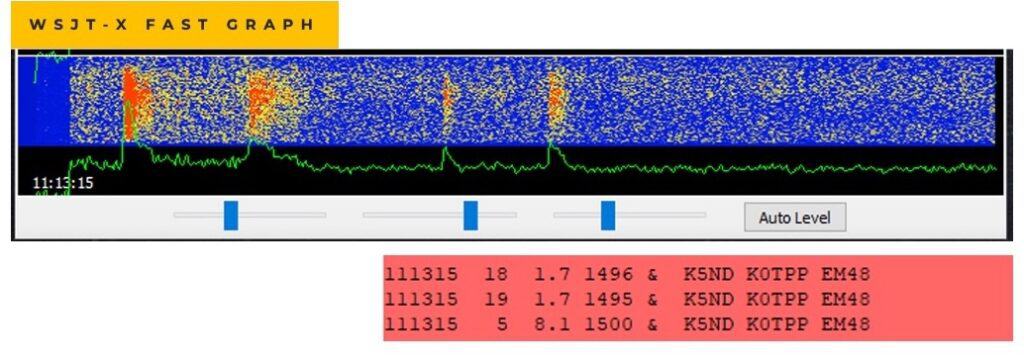
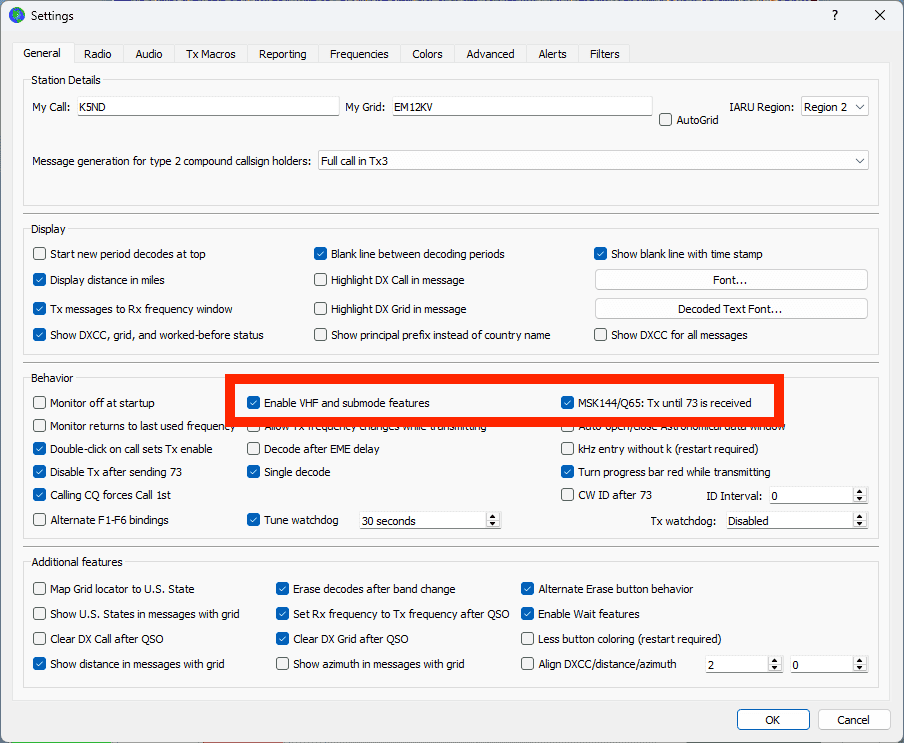
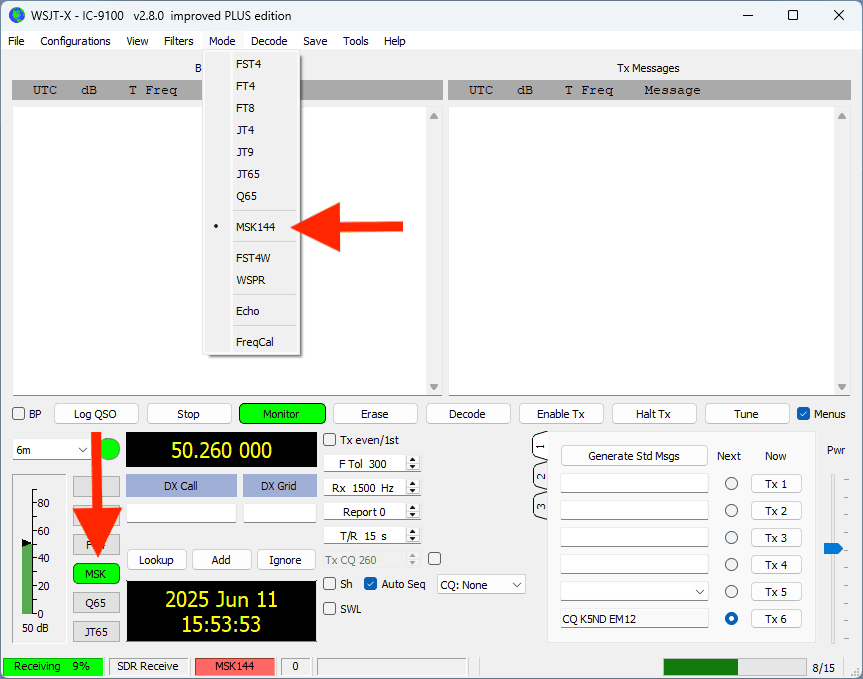
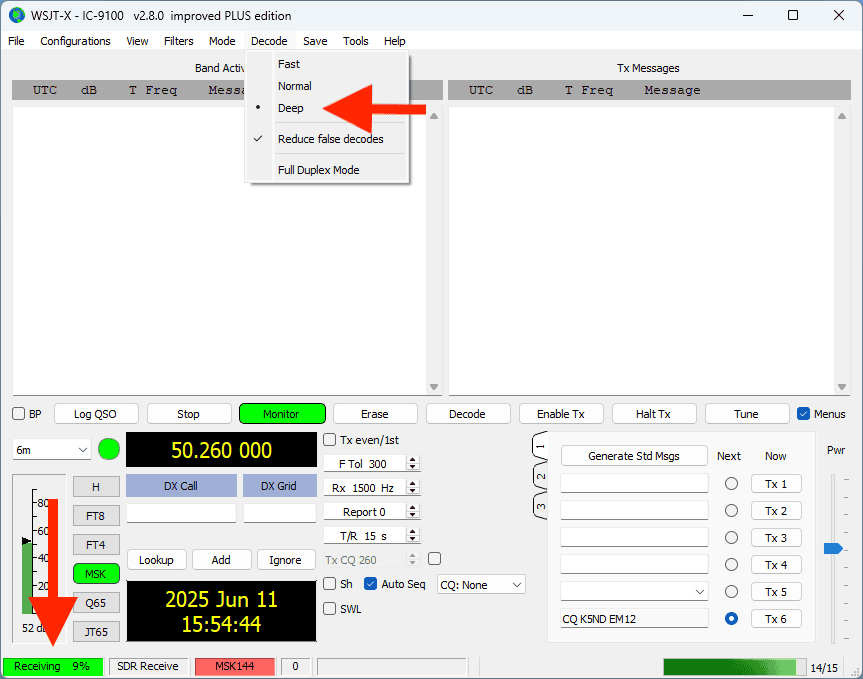
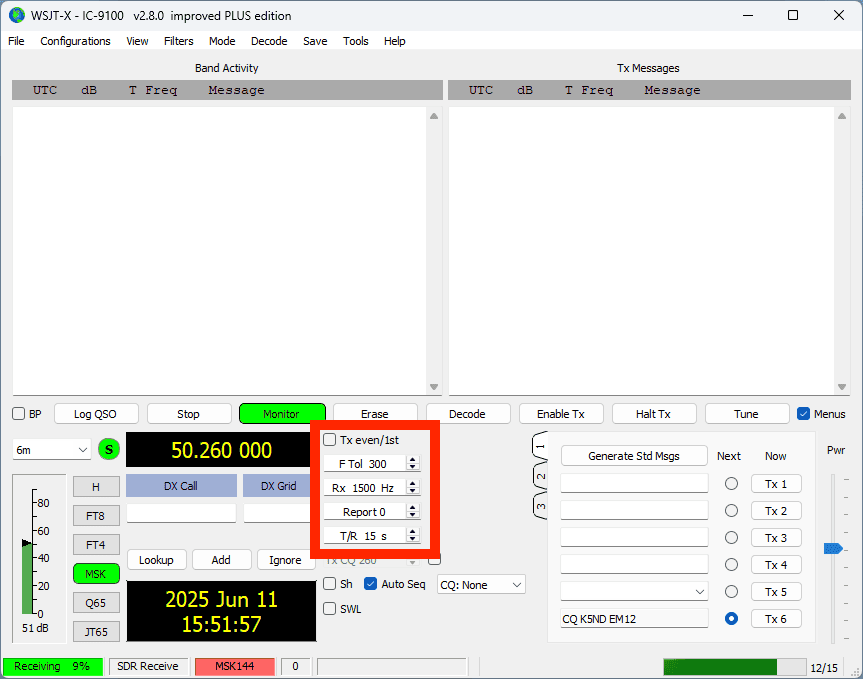
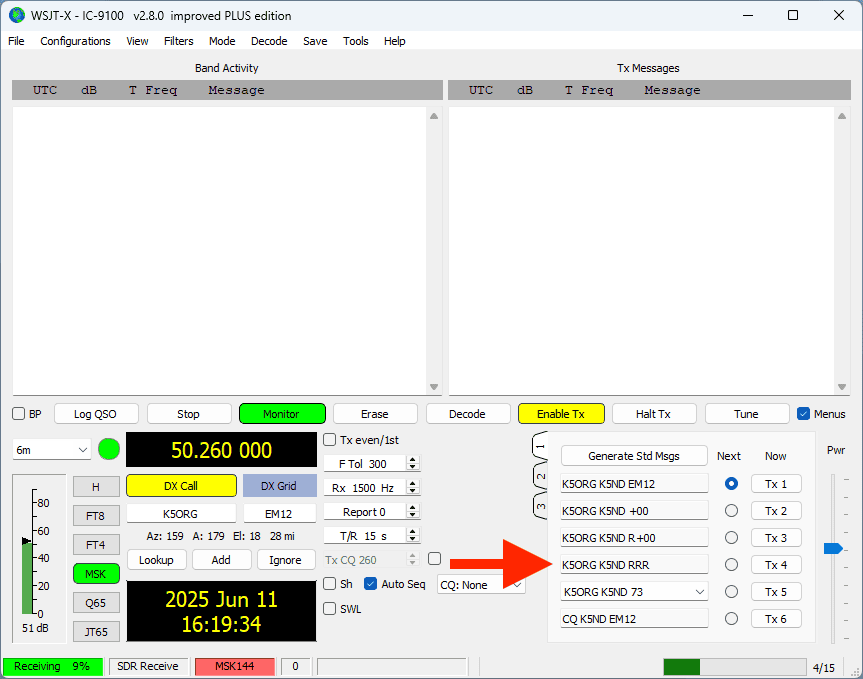
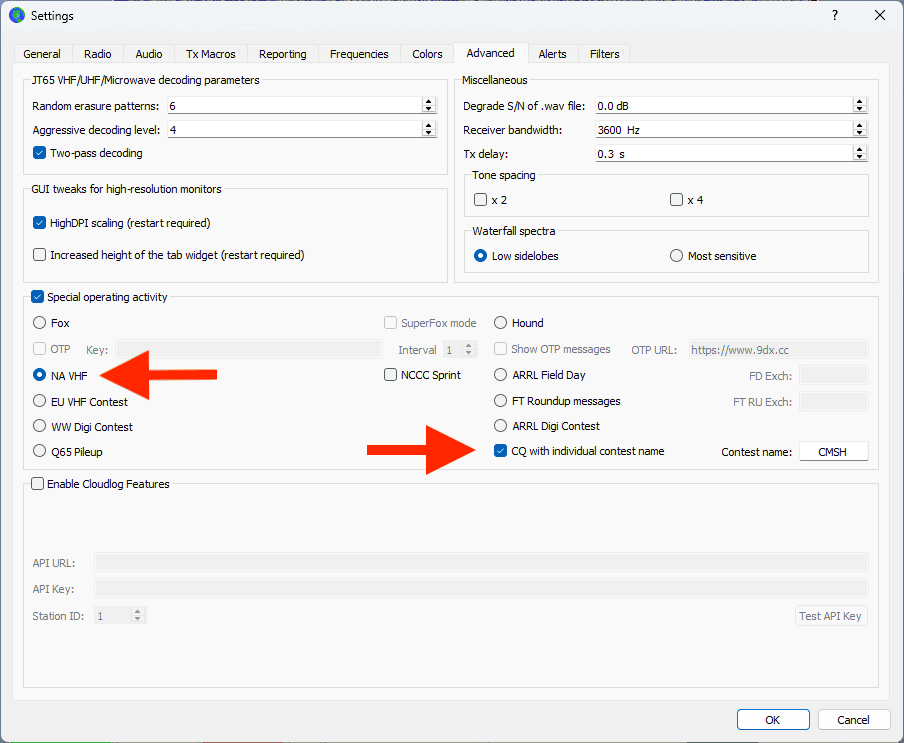
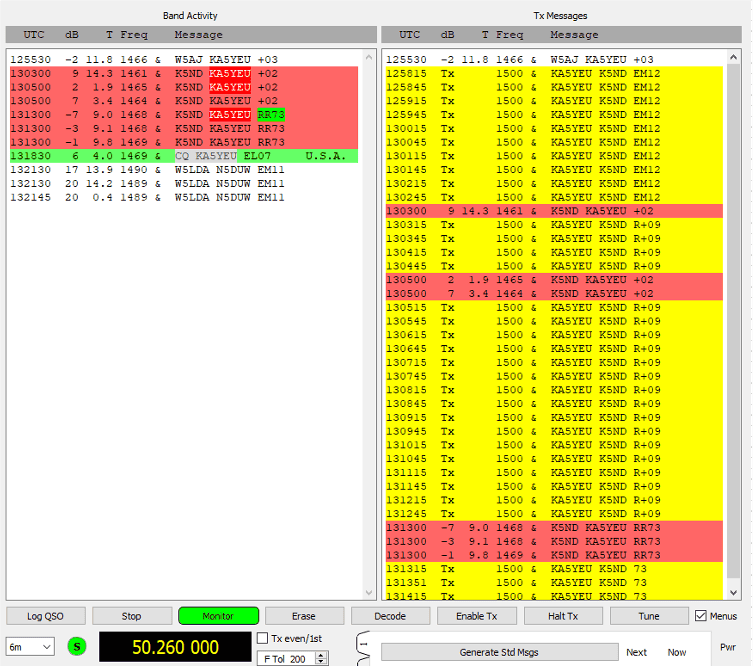
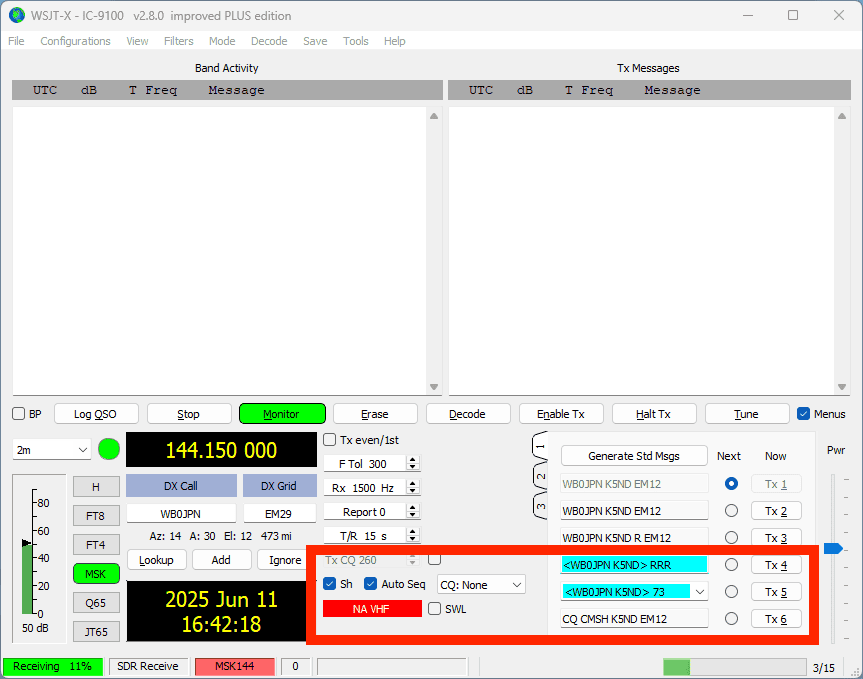
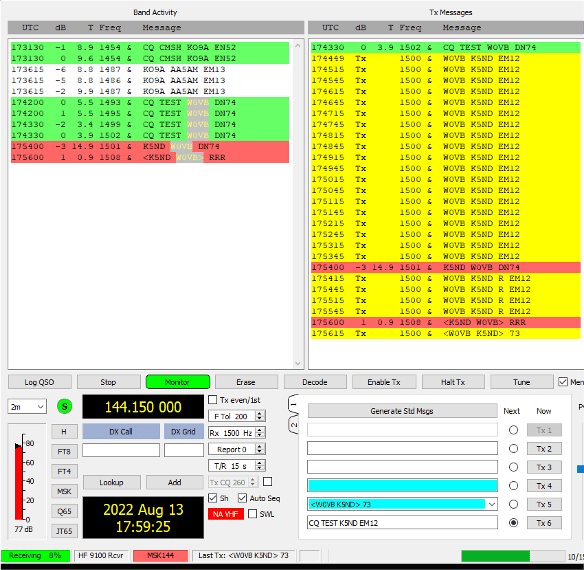
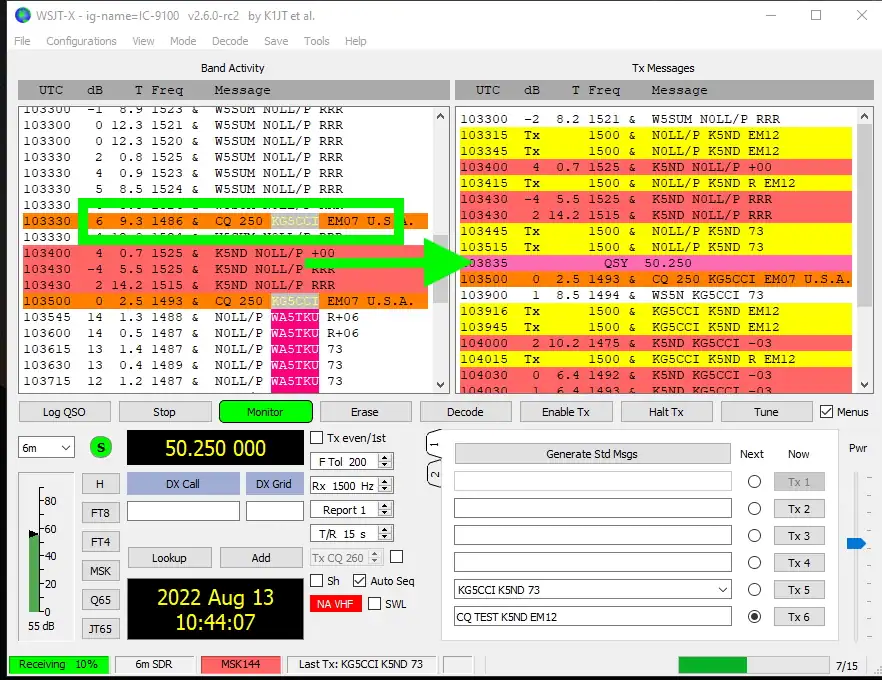
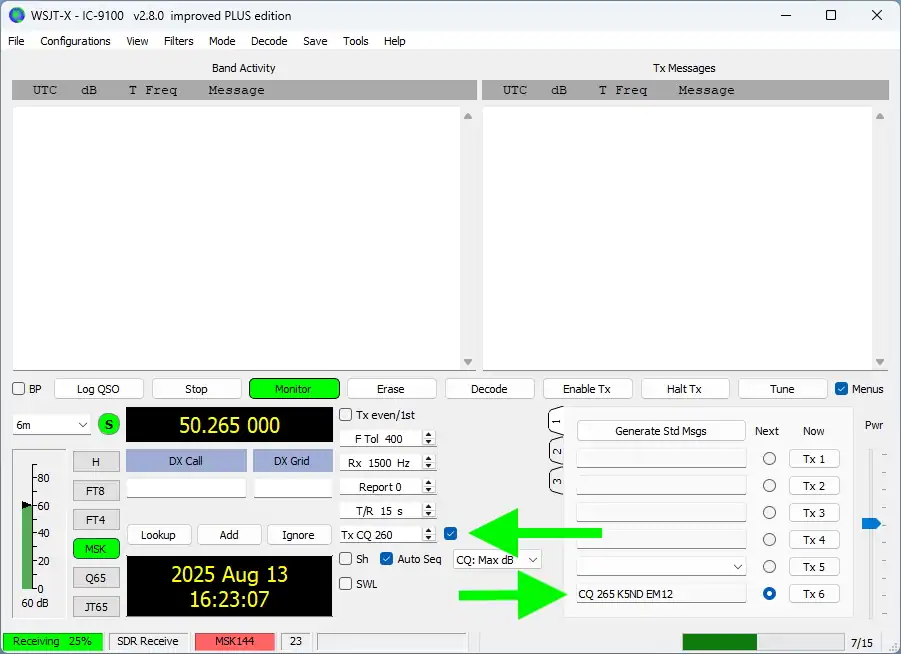
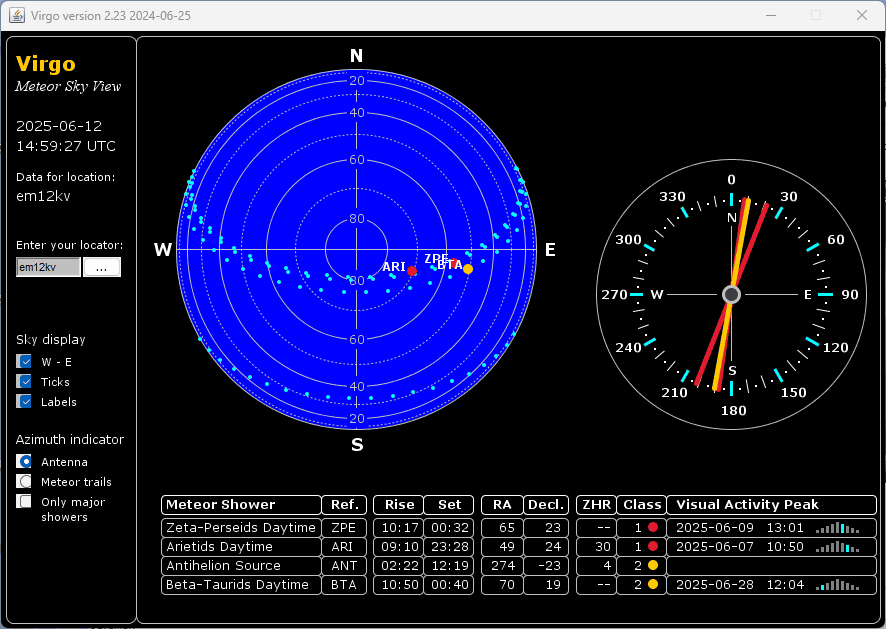
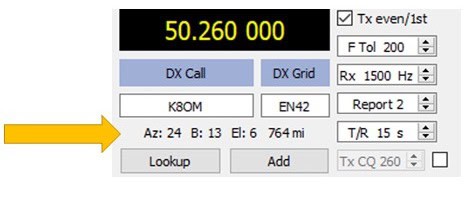
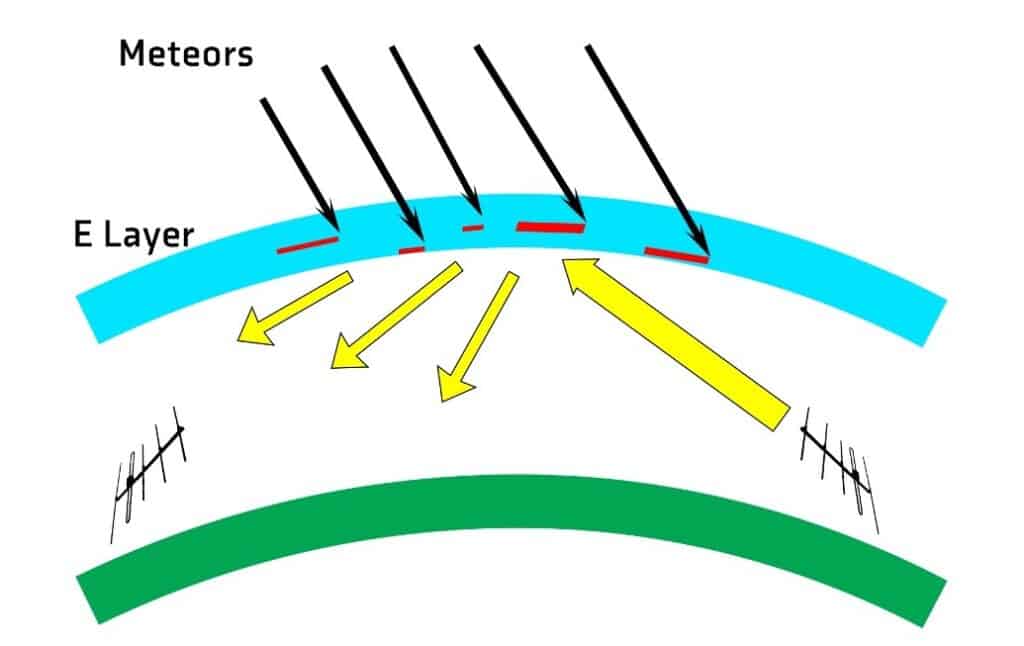
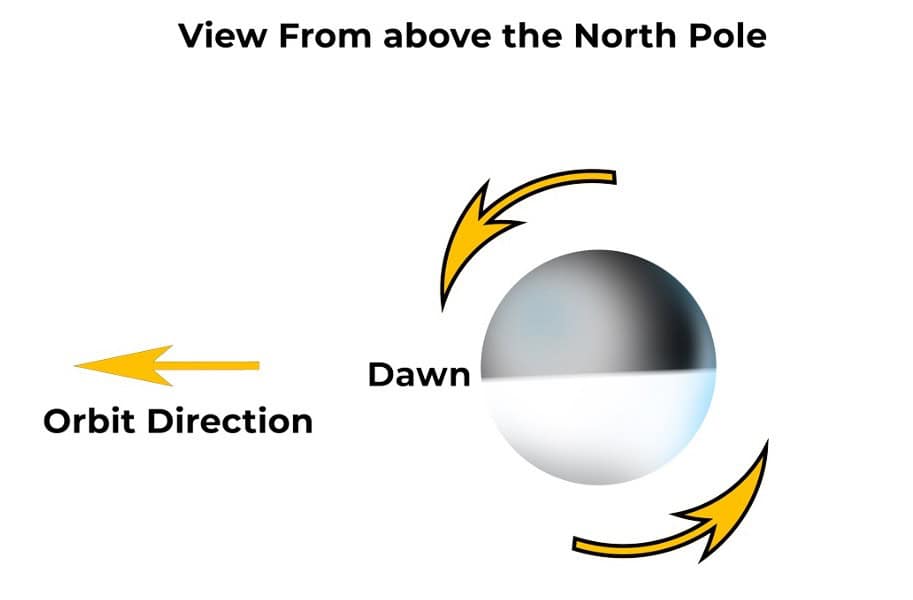
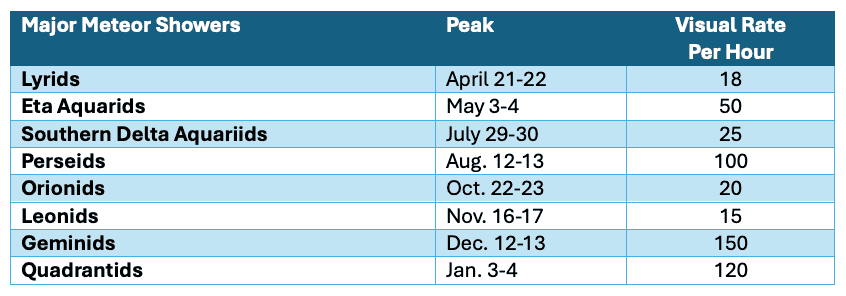






[…] Meteor scatter propagation: How it works & getting on the air Harnessing meteors for your VHF QSOs. K5ND […]
[…] Meteor Scatter Propagation: How it Works & Getting on the Air […]
Thanks for this excellent article on operating msk144 and meteor scatter. Very well done.
Thanks. I hope it has helped you work some meteor scatter. 73, Jim, K5ND
[…] I’m still want to work meteor scatter, too, and WSJT-X has a mode—MSK 144—for doing just that. The Leonid meteor shower has started already; it’s expected to peak November 16-17. The Geminid meteor shower will peak in the middle of December. K5ND has a great page on how to work meteor scatter using WSJT-X. […]