An Icom IC-9700 has arrived in my ham shack. It’s always exciting to add a new rig and particularly so with this superb SDR VHF-UHF rig. I’m looking forward to getting on satellites and to using it in my VHF rover operations.
Set Up
For normal operation, it couldn’t get much easier. Turn on the rig, connect antenna(s) and microphone, get on the air. Of course, I don’t do normal.
First, I’m integrating it into my ham shack for day-to-day contacts but as importantly into my VHF limited rover. In both operations, I’ll be using my IC-9100 for six meters along with ten meters as IF for a 1.25 meter transverter. That set up will allow me to run the 9100 at 10 watts output into a six meter 170 watt amplifier as well as the transverter. The IC-9700 will be my rig for two meters and 70 centimeters — running full power.
Second is integrating all the operating software that’s needed. That includes logging, satellite doppler control, WSJT-X, and all the computer connections to not one rig but two rigs. All that takes some time figuring out the rig, the connections, the operating system, and then the ham software.
Firmware Update
Now this was easy. Set up your SD card by using the 9700 to format it. Download the latest firmware from Icom (version 1.20 update to the 1.06 on my rig). Move the update to the SD card. Insert in the rig and press the right menu buttons, which is also easy to do with the fantastic touch screen. All done fairly quickly even with my check and double-check approach.
Fiddle with the Settings
While I’ve seen these rigs in action at the recent NA1WJ operation at the World Scout Jamboree, I didn’t have time to dig into all the various settings. For me, that meant twiddling primarily with the spectrum scope display and a few other items that get the rig set up for my operating style.
I also played around with the preamp settings, implementing the external preamps that I have on my antennas. This worked well and I’ll note that you can activate both internal and external preamps at the same time. Not necessarily the best thing to do, but it is possible.
Another big benefit of the SD card is storing all these settings so that they are not lost and can be implemented again as needed.
Computer Settings
For me this is never easy. I far and away prefer to use a Mac operating system and my favorite software is MacDoppler and MacLoggerDX. The truly vital software at the moment for VHF work is WSJT-X. Unfortunately, the latest version doesn’t work on a Mac. So you need to step back a version until the next release.
Given that snag, I’ve been working with my Windows laptop at getting things set up there. For logging I use N3FJP’s VHF Contest Logger. It will work with two radios using a simple keyboard shortcut to swap rigs. Got that working thanks to the rig setup information posted on their website.
For WSJT-X I had been using a separate sound card since the Icom dual USB set up on a single cable doesn’t work with a Mac. There does seem to be a recurring theme here. Given that, I needed to figure out the correct setup to select the right USB for rig control and the right one for audio.
Once that was accomplished I needed to figure out how to implement two instances at the same time. Thanks to K0PIR’s blog post, I got that all setup. He also guided me on a few Windows things like labeling the connections and setting the audio levels. I also spent a bit of time getting both the 9700 and the 9100 rig settings adjusted correctly.
Along with all these efforts, I also made sure that I had the right settings for MacDoppler and MacLogger. Thanks to a bit of help from Don Agro at Dog Park Software, all is working well there.
Next Projects
My next projects, primarily focused on VHF rover operations, is to build a simple interface for headphone/microphone/PTT connections as well as CW Winkeyer connections that allow me to control both radios from a single interface.
I also need to consider how to move from SSB/CW with logger rig control to then disconnect then reconnect WSJT-X — and do it on the fly at each grid stop. I’m confident that I’ll also need a short checklist to follow to avoid SNAFUs in the heat of a contest.
Finally, I plan on activating a few satellites and I’m considering a grid line rover operation around Thanksgiving.
It’s always nice to integrate a new rig into your ham shack. It puts a new perspective on everything and provides an opportunity for still further improvement.
Hats off to George and Tommy from AmateurLogic along with Ray Novak for their fun video IC-9700 Review and Smackdown vs the IC-910H. That really helped me understand the differences between the 9700 and the 910, which I’ve used for the last few years.

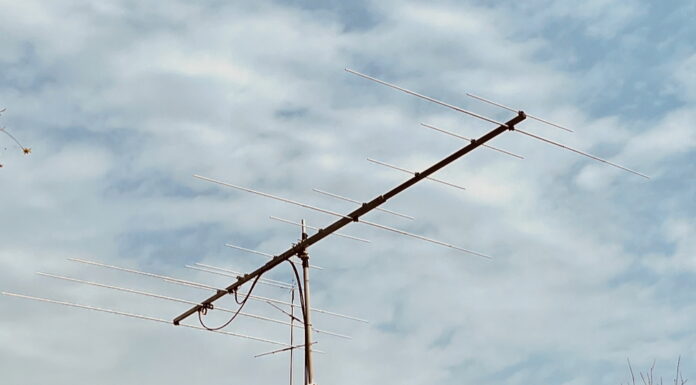







Congratulations Jim! Absolutely a beautiful radio and a great addition to your already nice shack. As a ICOM IC-7300-addict I was able to play with an IC-9700 the other day for a few hours. It’s just as intuitive and easy to operate as an IC-7300.
I’m a few weeks from rebuilding my own radio room, and I still doubt whether my new rig will be an IC-7610 or an IC-9700…
73 Jim PA8E
Thanks, Jim. I had seen and briefly worked with the IC-7300 at both the 2017 USA Jamboree and the 2019 World Jamboree, but didn’t really get the time that I generally need to understand the rig — working with all the settings to my satisfaction. Now with the IC-9700 I’ve been able to accomplish that. I’ve come to greatly appreciate the touch screen and value the simpler effort at reaching items on the menu. Plus, it’s working great. I hope to get it on the road for a satellite grid activation soon. Good luck with your rebuilding project. 73, Jim, K5ND
Hi Jim,
Glad to see you have the 9700 working with MacDoppler. Could you briefly walk through your settings and how you use the setup? Do you use full doppler typically? VFOs locked? How do you start a pass on linear sats?
Any tips to get started would be appreciated. I’m learning this setup as I’m jumping into the linear birds at the same time!
Thanks, Paul, N1PEB
Hi Paul, I use full doppler with VFOs locked. When I need to adjust the difference between uplink and downlink, I un-check VFOs locked and make the changes. Then check it again for the full doppler. But I will note that I am certainly no expert on this at all. Others may have much better ways of tracking the satellite. On starting linear satellite pass, once I’ve found my downlink it generally stays in the same place from one pass to the next. But if not, I uncheck VFOs locked and make adjustments as needed. Hope that helps. Good luck. 73, Jim, K5ND
[…] original plan was to activate the IC-9700 on 144/432 and the IC-9100 on 50/222 with a six meter amp and 222 transverter. Then an IC-7300 […]